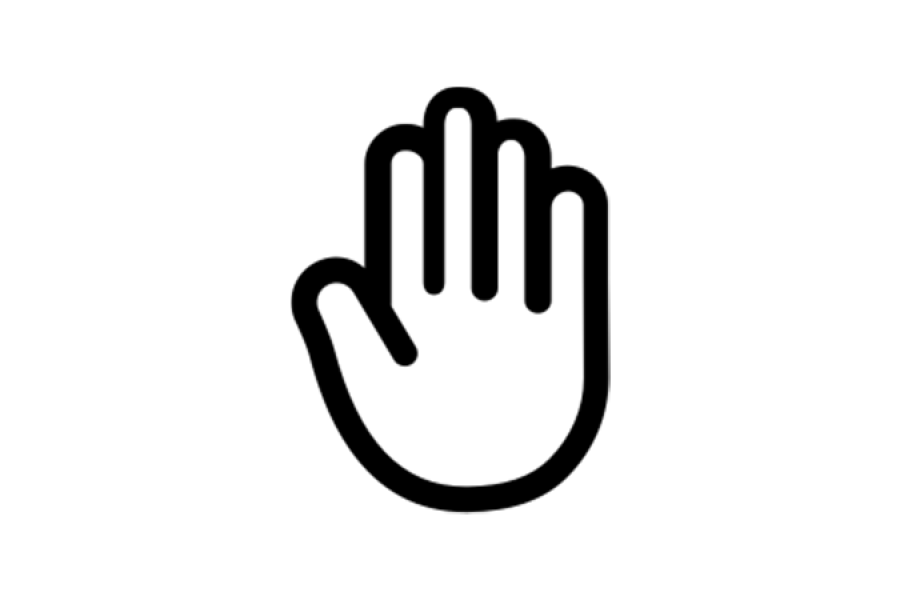Cyber Security
A cyber security breach can be an extremely disruptive event, resulting in shutdowns that directly impact customers experiencing disruptions and employees' livelihoods. Canada suffers the third highest number of cyber attacks per capita globally, with education, healthcare, and manufacturing industries as top targets.
Langara’s Cyber Security team encourages faculty, staff, and students to stay vigilant–together, we can build resilience and protect the Langara community.
Stop, Think, Check.
Be Phishing Aware
Phishing attacks are the most common form of cybercrime. A criminal will try to steal your personal information (such as passwords, account numbers, Social Insurance Number, or more) through an email, text message, or voice message. If successful, a criminal can gain access to your email, bank, or other online accounts. They may even sell your information online.
Criminals may also send you targeted messages that appear as if they originated from a Langara faculty or administration member. Cybercriminals send these personalized emails to one person or, occasionally, to a few individuals who share a connection. Attackers can use their target’s social media profiles and WhatsApp chats to to create convincing, compelling, and/or emotional messages designed to lure you in. (As such, be wary of how much personal information you share about yourself on your social media channels, who you add to your LinkedIn and other social channels, etc.).
Common Scams
While Langara faculty and staff do communicate with Langara students about part-time and full-time employment opportunities, cybercriminals are actively looking to exploit this interaction through fraudulent job postings and internship scams. Criminals can pose as legitimate contacts and try to gain access to your bank account details or other personal information.
Many of these scams can be difficult to detect and are especially dangerous because of the patience and detail that go into them.
Google Docs
Since it is difficult for organizations to block commonly used tools such as Google Docs, a common tactic used by cyber criminals is to entice students, usually through attractive job offers, to add their sensitive personal information into a Google Doc; the hacker then steals financial information or attempts to blackmail their target using the personal information they have obtained as leverage. The advent of AI-based toolsets has served to make these tactics both more sophisticated and much easier/faster for threat actors to orchestrate.
Signs that a job offer message is a scam
Even if it looks like it comes from a person you know, look out for these warning signs:
- The person communicating with you is not listed on the Langara Department Contacts page
- The email address does not end with @langara.ca
- The email address from which you receive communications does not match the Langara Administrative Directory
- There is little or no interview process
- The hiring process seems rushed, or the person asks you to respond quickly
- The person requests your bank account information to deposit large sums of money into your account
If you suspect a job posting on the C3 Job Board is fraudulent, report it to AskIT immediately. The cybersecurity team will work with you to identify an appropriate course of action.
If you receive a message from what appears to be a valid Langara faculty or staff member that does not originate from their official Langara email address, and/or if they ask for your Social Insurance Number, Driver’s License, or banking information, do not respond/do not reply. Instead, report it via AskIT immediately.
Common Phishing Tactics
Phishing tactics are constantly evolving as cybercriminals devise ever more creative ways to lure their prey into engaging with them via malicious links, fake attachments, or other enticing offers that sound too good to be true. Some of these include:
- The person sends you cheques or money and asks you to buy gift cards in exchange
- The person sends you a cheque then claims overpayment and asks for a refund of the overage
- There is no face-to-face (virtual or otherwise) communication
- The opportunity sounds too good to be true
Phishing messages often tell a story to trick you into clicking on a link or opening an attachment. You might get an unexpected email or text message that looks like it’s from a company you know or trust, such as your bank or credit card company, or an online shop.
Signs that a message is a scam, even if it looks like it comes from a company you know:
- The message begins with a generic greeting, such as "trusted customer"
- The sender claims they’ve noticed some suspicious activity or log-in attempts on your account
- The sender claims there’s a problem with your payment or financial information
- The sender claims you need to confirm some personal information
- The message claims your account is on hold or locked and instructs you to click on a link to unlock it
- The message instructs you to click on a link to make a payment
- The message claims you are eligible for a government refund
- The message offers a coupon or code for free items