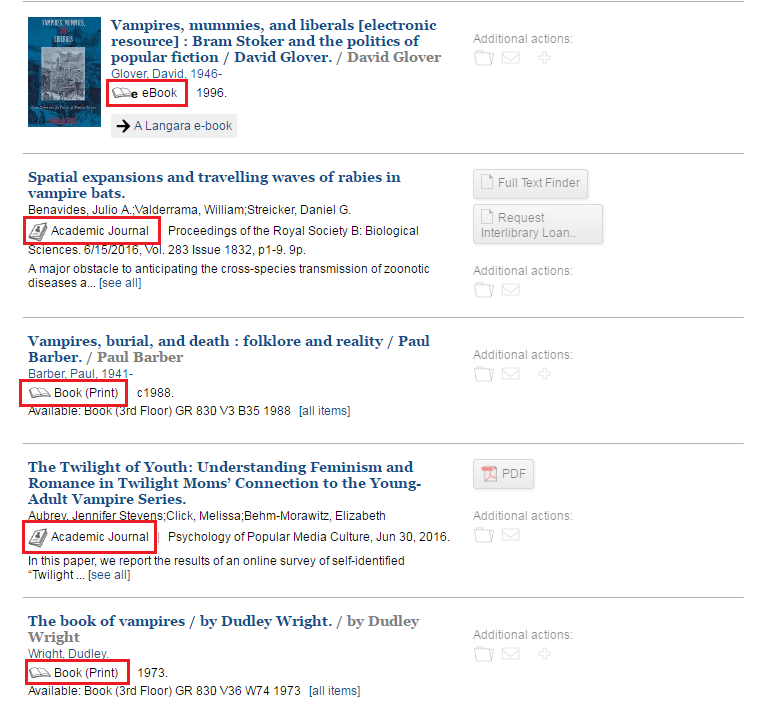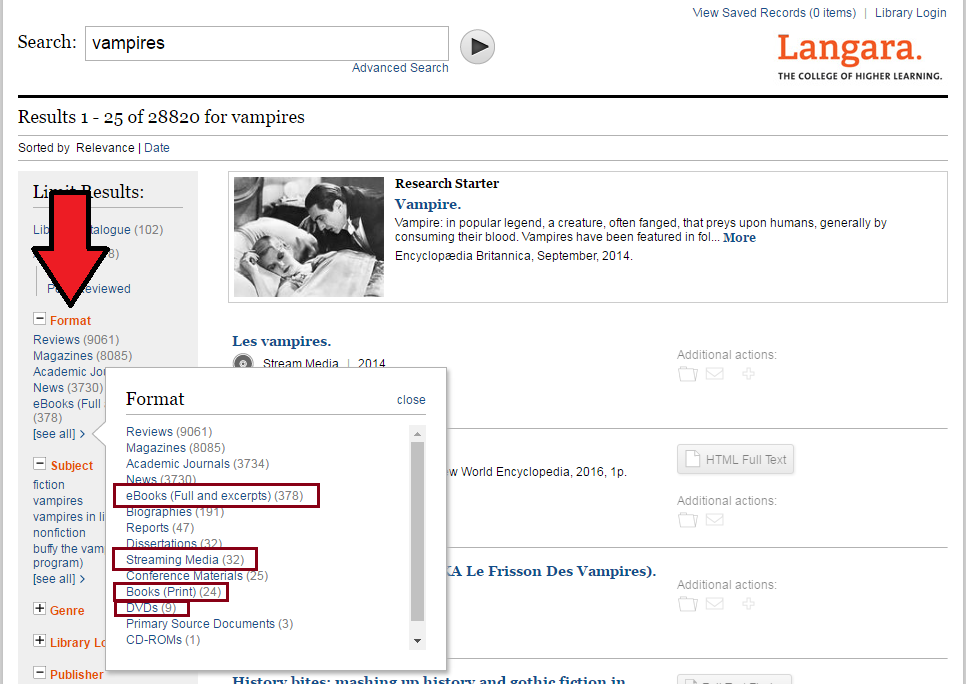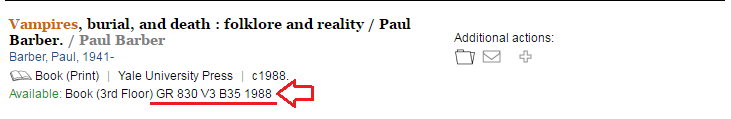On the library's home page, you'll find the Quick Topic Search. This tool can help you find all kind of resources from the Langara Library. It is a great place to look if you are searching for books and media.
How do I find books, DVDs, or streaming movies?
Type your search term into the Quick Topic Search bar on the library homepage.
Your search results will show you the format of the resource you are looking at.
{{click to enlarge}}
You can also use the options on the left side of your search results to filter to only one kind of resource.
{{click to enlarge}}
You can also use the Books and Media search to look only for books, ebooks, streaming media, and DVDs.
How do I locate a book in the library?
If you have found a print book or DVD that you would like to find, you'll need to write down the item's call number.
{{click to enlarge}}
This number is the book's address. It tells you exactly where to look on the shelf. It will be printed on the spine of the book.
|
Reading a Call Number |
|
|
All resources in the Library have a code, or “call number” on their spine. This call number helps you locate the item in the Library. |
|
|
HD |
Books are arranged alphabetically. This book is located in the HD section of the Library. |
|
9993 |
Numbers follow the letters. Once in the HD section, count up to 9993. |
|
E452 H37 |
The next line(s) have a letter and a number. Read the letters in alphabetical order, then read the numbers. The numbers should be read as decimal numbers. So, E.452 would come before E.5. |
|
2014 |
The year of publication is the next part of the call number. This book was published in 2014. |
|
Locations |
|
|
1st Floor: |
Reserve Books, DVDs, Reference Books, ESL Resources, Graphic Novels, Fiction Collection, Journals & Magazines Collection |
|
2nd Floor: |
Books with Call Numbers A-F |
|
3rd Floor: |
Books with Call Numbers G-Z |
If you follow these instructions, you should be able to find the item you are looking for.